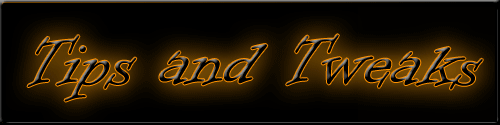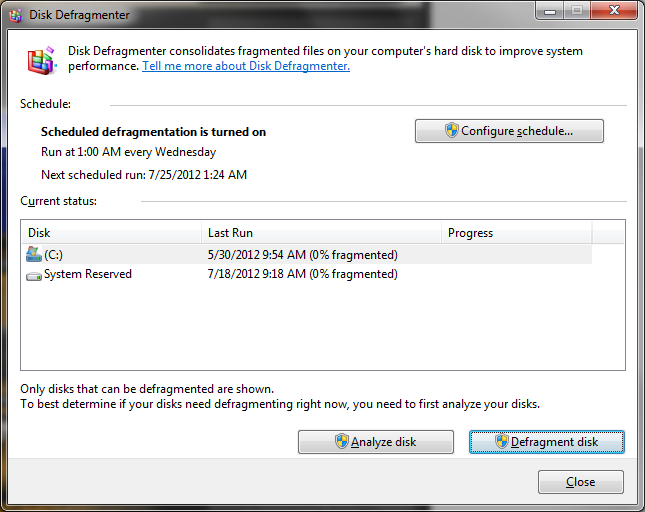| Defrag Hard Drive |
 |
 |
 |
|
Defrag Hard Drive Your computers files can become scattered around the hard disk particularly when working with large files or when low on disk space. Disk defragmenter moves files around on the disk keeping files consecutive. This can improve performance if the file system is fragmented. If your disk is more than 4-6 years in age its a good time to have the hard disk drive replaced and the computer serviced. 1. Click Start->All Programs->Accesssories->System Tools->Disk Defragmenter
2. Choose your Hard Disk Drive you want to defragment (Usually C:) 3. Choose Analyze Disk to see if you need to defragment, disks with less 11% do not need to be defragmented. 4. If the volume is fragmented click Defragment Disk. This can take a while and should not be interrupted, don't do other work on computer while defragmenting.
|