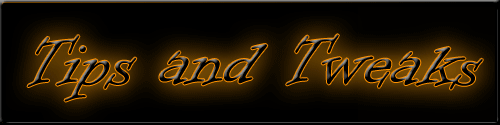| How to Save Spread Sheet with Password in Libre Office |
 |
 |
 |
| Written by Administrator |
| Monday, 04 November 2013 10:44 |
|
In Libre Office 4 simply select File->Save As, select the checkbox option "Save with a password" During the save you will be prompted to enter an encryption password.
|
| Last Updated on Monday, 04 November 2013 10:57 |